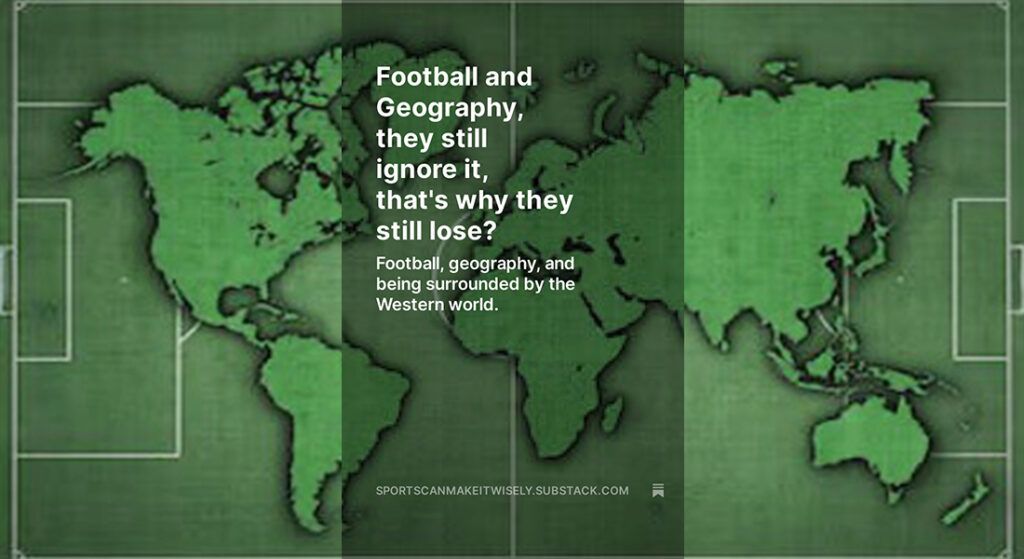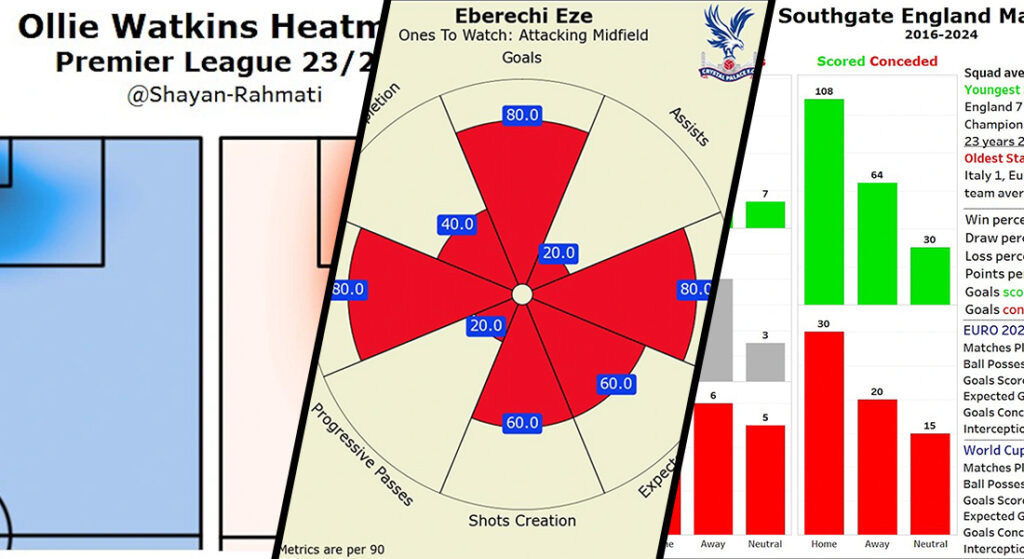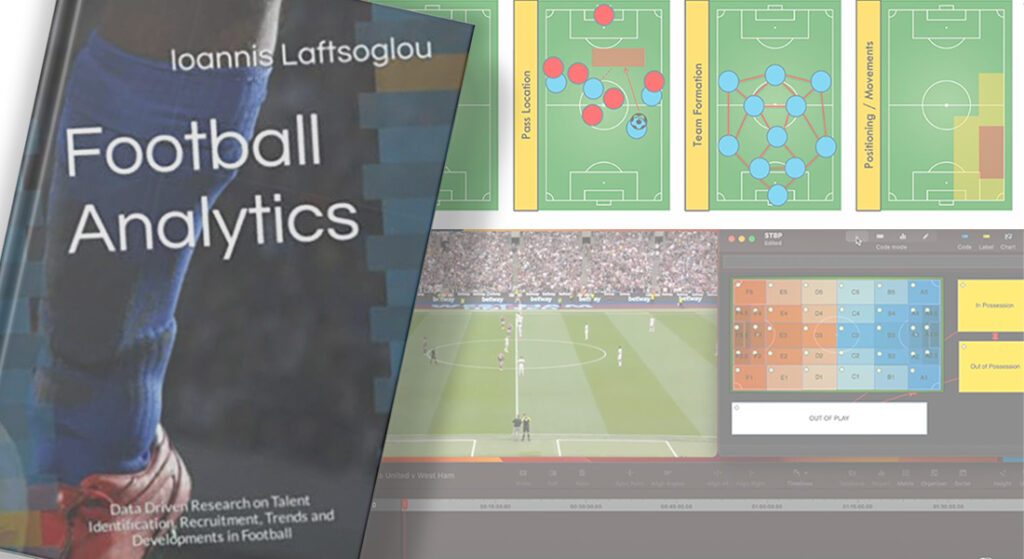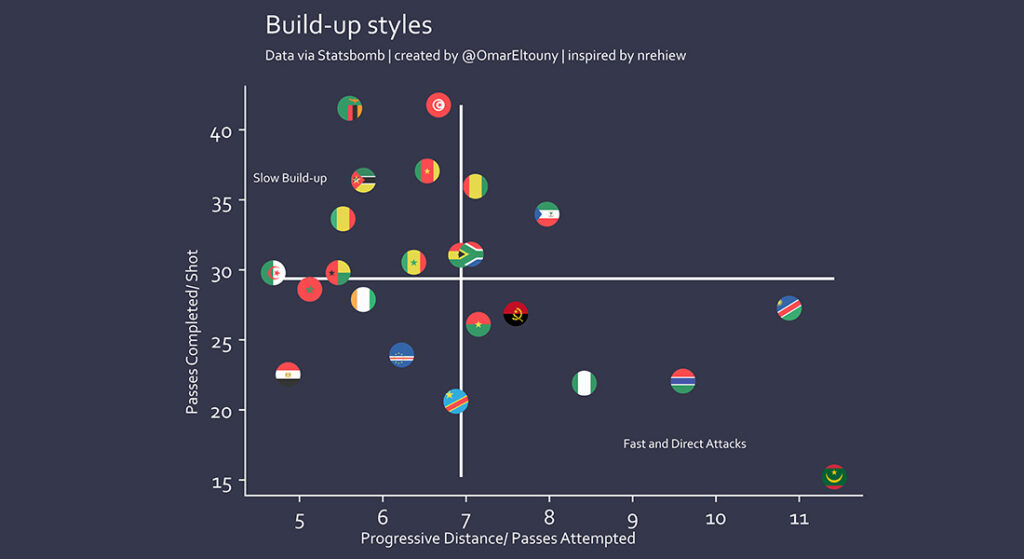Video analysis has become an indispensable tool in the world of analysis, coaching and player development. Whether you’re a professional team or a grassroots organisation, the ability to break down and analyse game footage can provide invaluable insights, improve performance, and aid in strategic planning. However, with a multitude of video analysis software options available, choosing the right one for your team’s specific needs can be a daunting task.
In this guide, we’ll explore the key factors to consider when selecting video analysis software.
Defining Your Needs
Before diving into the vast array of video analysis software on the Sports Analysis Portal website, it’s crucial to define your needs clearly. The software that suits a top-level professional team might not be the best fit for a youth netball team or a freelance analyst. Consider the following:
1. Your Sport and Level of Play:
Different sports and levels of play may have distinct requirements. The fast-paced tagging demands from basketball may favour a software that would not suit the specific timings to be recorded in swimming. Identify the specific demands of your sport.

2. Features and Capabilities:
Assess your requirements in terms of software features. Do you need comprehensive video tagging, slow-motion playback, or advanced drawing tools? Make a list of the features that are essential for your analysis process.
3. Integration:
Think about how the software will integrate with your existing tools and devices. Seamless integration can streamline your workflow and improve efficiency.
4. Budget:
Determine your budget for your video analysis software. While some software options come with a hefty price tag, others offer cost-effective solutions. Keep in mind that the cost of the software won’t always represent its value to you as an analyst.
Feature and Functionality
Once you’ve defined your needs, it’s time to explore the features and functionality of the software you desire. Here are some key aspects to consider:
1. Video Tagging:
Video tagging is a major part of the analyst workflow. This must be a feature of the software you enjoy using and allows you to mark key moments during a game or practice. If you prioritise the detail of your code window, make sure you have the customisation and the tools to pull out the insights you want.
2. Live Analysis Capabilities:
If you require live tagging or the streaming of footage during an event, this may be a major influence on your choice. Without this feature live analysis can be extremely difficult.
3. Video Playback:
Efficient video playback is a cornerstone of video analysis. Choose software that allows quick retrieval of clips, with visual organisation features such as the timeline and composer. Ensure you can control playback speed and analyse frame-by-frame. If you require multi-angle perspectives, then make sure this is supported.
4. Presentation:
Confidence and control in presenting your analysis are key. Integration with presentation and telestration software can streamline the process of incorporating video clips and drawing on the video in your presentations, enhancing your ability to engage your audience with impactful visual aids.
5. Unique features:
Although they may fall under different names, some features are only available on specific software. This may be the ability to take notes, to the matrix or composer. If there is a feature you specifically desire, be sure to check if the software has it.
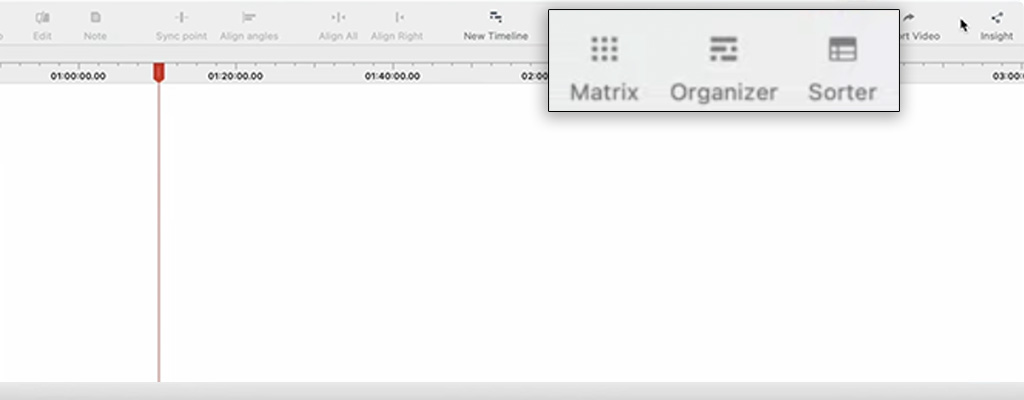
6. Data & Video Export:
Consider whether the software allows you to export data and video in formats that are compatible with other tools you use. You don’t want to have extra steps within your workflow that can cause issues on a regular basis.
7. Customisation:
Customisation can be the extra detail when choosing software that allows you to analyse quicker and more comfortably, especially when using the software for long periods of time. Whether this is the customisation of the workspace, window, reports or video footage. Make sure the software can support the demands of what you need to display.
Integration and Compatibility
In the modern sports analysis landscape, integration is key. The software should work seamlessly with other devices and tools. Consider the following:
1. Compatibility:
Compatibility issues can disrupt your analysis workflow and use up valuable time. Ensure that the software is compatible with the recording equipment you use and check if there are other software, such as telestration tools, that are linked with the video analysis you are looking to get.

2. Data Integration:
If you use performance tracking devices or other data analysis tools, check if the software can integrate and synchronise data for a more comprehensive analysis.
3. Export Options:
Look for software that allows you to export your analysis to commonly used formats or share it directly with coaching staff and players.
Cost Considerations
Budget plays a significant role in choosing video analysis software. Here are some cost-related factors to keep in mind:
1. Licensing Model:
Video analysis software may be available as a one-time purchase or on a subscription basis. Evaluate which model aligns with your budget and long-term plans.
2. Hidden Costs:
Consider any additional costs, such as hardware requirements or ongoing maintenance fees, when calculating the total cost of ownership.
3. Free Trials:
Take advantage of free trial periods and demos offered by software providers to assess whether the software meets your needs before making a financial commitment.
User-Friendliness
The usability of the software is crucial, especially if you are using it for multiple hours per day and if team members such as coaches, managers, or players will be using it. Consider:
1. Learning Curve:
How easy is it for coaches and analysts to learn and use the software effectively? A steep learning curve can lead to inefficiencies.
2. Cross-Platform Compatibility:
Check if the software is accessible on various devices and operating systems to accommodate the preferences of your team.
3. Productivity:
User-friendly software can enhance productivity by allowing analysts to focus on analysis rather than struggling with complex tools.
Customer Support and Training
Customer support and training are often overlooked but can significantly impact your experience with video analysis software:
1. Support Availability:
Investigate the availability of customer support channels such as email, chat, or phone. Responsive support can be a lifesaver when facing technical issues.
2. Training Resources:
Consider whether the software provider offers training resources, tutorials, or user guides to help your team make the most of the software.
Summary
In summary, choosing the right video analysis software for your sports team is a decision that should be guided by your unique requirements. By defining your needs, considering features and functionality, evaluating integration options, budgeting wisely, prioritising user-friendliness, and assessing support and training resources, you can make an informed choice that enhances your team’s performance analysis capabilities.
Remember, there’s no one-size-fits-all solution, and what matters most is finding the software that aligns with your goals and helps your team excel. If you need help finding the software for you, Sports Analysis Portal has everything to suit your needs. See all the video analysis software available for sports analyst on our video analysis page or using the button below.